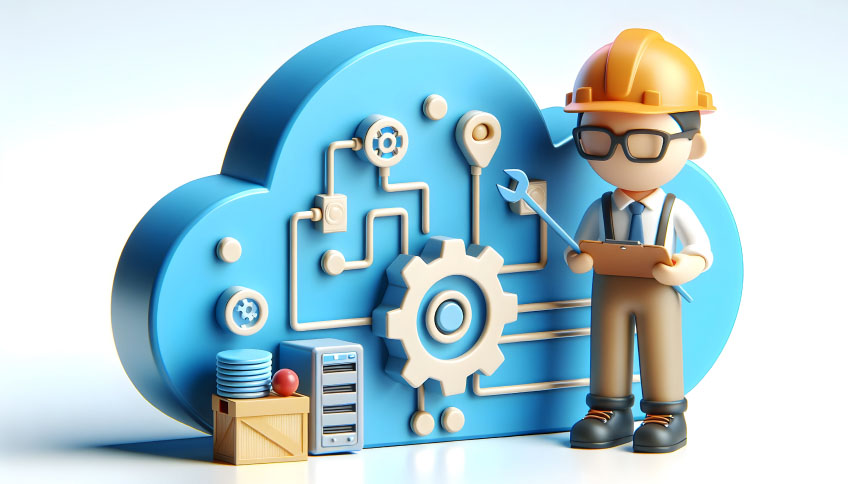SharePoint maintenance is a key aspect of ensure services that are optimised for better performance. There are several other metrics that bring success to SharePoint development plan.
Tips for Preparing SharePoint Maintenance Plan
SharePoint maintenance is crucial. It is essential as cleaning up SharePoint sites is a paramount practice for maintaining their performance and freeing up database space. To start, gather details on your SharePoint sites to understand how much space they occupy. As your organisation grows, so does your content, making this management equally important.
Most businesses utilising SharePoint require a maintenance plan. This plan should encompass support for updates and routine maintenance to ensure the system remains operational.
Given SharePoint’s complexity, employing an IT professional is often necessary to maintain a healthy SharePoint environment.
In this article, we explore SharePoint maintenance best practices, costs, and alternative solutions. SharePoint is a valuable tool for team collaboration and task management, provided it receives regular maintenance. Additionally, customising SharePoint to align with specific business needs is essential.
Identify the current space consumption by determining which libraries, sites, or document types occupy the most space. Utilise SharePoint maintenance and support metrics and other available reports to obtain these numbers.
SharePoint Maintenance: Practices to follow
Regular Communication between IT and End Users
For those responsible for maintaining your SharePoint products to perform their tasks effectively, they must be aware of the issues faced by your end users with the program. Utilise built-in surveys or tools such as user logs and reports to regularly discuss concerns and identify areas for improvement.
Archive Unused Content
To enhance the efficiency of your SharePoint solution, consider archiving unused site collections and outdated site content. However, before proceeding, ensure that end users are informed about this process and encourage them to save any site content they wish to keep, as restoring content after it’s archived can be challenging.
Site Permission Review
Access your central administration panel on your SharePoint site to review site permissions. Regularly deleting old users and adjusting permissions helps ensure that only authorised individuals can access your company’s data. In case, the services seem challenging, getting assistance from a SharePoint development company is the right option.
Testing Backup Processes
It’s crucial to back up your data to ensure you can restore content from your SharePoint site when needed. Make sure your maintenance plans include scheduled backups and regular testing to protect your company’s data.
Regular System Checks
Regularly monitor the health and performance of your SharePoint environment using tools like the SharePoint Admin Centre. This allows you to gain insights into system usage, user activity, and potential issues. Schedule these checks periodically, such as weekly or monthly, to stay ahead of potential problems. Key actions that every reputed SharePoint maintenance
and support company offers include monitoring server health and performance metrics, checking for unusual user activity or security alerts, and ensuring that content databases are functioning correctly and within size limits.
Ensure Regular Security Patches
Microsoft regularly releases updates to fix known issues and enhance security features. Neglecting these updates can leave your system exposed to security threats. Best practices for updates include regularly reviewing and applying security patches and updates released by Microsoft, testing updates in a controlled environment before deploying them to the live site, and informing users about any potential downtime or changes in functionality due to updates.
Data Integrity
Regular data clean-up through SharePoint maintenance services helps remove outdated or redundant site content, improving system performance and enhancing user experience. Considerations for data integrity and clean-up include implementing data retention policies to manage the lifecycle of documents and items, regularly reviewing and archiving or deleting outdated content, and using features like versioning control and recycle bins to manage document edits and deletions.
User Management and Site Permission
Regular reviews are essential for maintaining the security and efficiency of your SharePoint Online environment. They ensure data protection and that users have the proper access to perform their roles. Key aspects of user management in SharePoint development services include conducting periodic audits, removing permissions and access levels when necessary, granting permissions based on roles and responsibilities, and promptly updating access rights when users join, move within, or leave the organisation.
Regular Compliance Checks
Regular compliances are crucial for maintaining the governance of your SharePoint Online environment. This process ensures that your setup adheres to both internal policies and external regulations. SharePoint maintenance audits help identify potential compliance issues and ensure that content management practices meet the required standards. Essential steps for regular audits and compliance checks include reviewing and updating governance policies and procedures, conducting regular audits to ensure compliance, and addressing any non-compliance issues promptly to mitigate risks.
Managing Site Subtitles
Managing the structure of SharePoint Online, which consists primarily of site collections and subsites, is crucial for maintaining an organised and navigable environment. Key actions include regularly assessing site collections and subsites to align with organisational goals, enhancing navigation with clear naming and easy access to key sites, and archiving or deleting inactive subsites to improve system performance.
Library and Maintenance of List
In SharePoint Online, document libraries and lists serve as the primary storage and management areas for content. Maintaining these libraries and lists effectively is crucial for efficient data management. Here’s how to do it:
- Organise document libraries with folders, metadata, and content types to improve usability
- Keep lists updated and remove unnecessary items to streamline processes and enhance performance
User’s Training and Support
Training and support are vital for ensuring that users understand how to use SharePoint effectively. It’s also a way to inform them about the organisation’s policies regarding data handling and security. Therefore, including the same in the SharePoint maintenance plan is essential. Key actions to consider include:
- Conducting regular training sessions to keep users informed about new features, best practices, and security protocols
- Developing easily accessible user guides and resources for self-help
- Creating an efficient support system for users to get quick assistance with SharePoint-related queries or issues
Proactive Management with SharePoint Maintenance Plan
Implementing proactive management can help in identifying and mitigating risks before they turn into disasters. This ensures a stable and efficient SharePoint environment. Key actions include.
- Regularly monitoring server health and performance metrics to catch potential issues early
- Staying vigilant for unusual user activity or security alerts as indicators of potential threats
- Ensuring content databases function correctly by regularly checking for issues and adhering to size limits
Performance Optimisation
With a properly planned SharePoint maintenance performance optimisation plan, you can get the following services.
Optimised page Load Time
Enhancing page load times is a crucial part of performance optimisation in SharePoint Online, significantly improving the user experience, especially for content-heavy sites. Key actions to achieve this include:
- Optimise images and media files for the web by using appropriate formats and compressing them without compromising quality
- Minimise the use of custom scripts to avoid slowing down page loading
- Utilise SharePoint Online’s built-in performance tools to identify and optimise page elements that contribute to slow load times
Audits at Regular Intervals
Regular performance audits are crucial for identifying areas for improvement and ensuring efficient operation. These audits not only highlight improvement areas but also contribute to a seamless and productive experience. Key actions include:
- Regularly utilise SharePoint Admin Centre tools for comprehensive performance audits, identifying bottlenecks and optimisation needs
- Evaluate site structure and content to eliminate large lists, complex hierarchies, and unoptimised content that can slow performance
- Optimise site collection design and navigation using best practices to enhance overall performance
Troubleshoot Issues
Addressing issues that can impact SharePoint site performance, accessibility, or functionality requires a systematic troubleshooting approach in SharePoint Online. Therefore, your SharePoint maintenance plan must include:
Common SharePoint Issue Identification
Begin by acquainting yourself with typical challenges that may arise in SharePoint Online. These issues can encompass access difficulties, feature malfunctions, sluggish site performance, and data synchronisation errors. Taking these steps will help:
- Document common user problems, such as login difficulties, broken links, or feature glitches
- Recognise SharePoint Online constraints, such as throttling, which can impact site performance during periods of high usage
Taking Help of SharePoint Online’s Diagnostic Tools
SharePoint Online provides various diagnostic tools that can assist in identifying and resolving issues. As a part of SharePoint development and maintenance plan, these tools offer insights into system performance, user activities, and potential errors. Here is how they help:
- Utilise tools such as the Microsoft 365 Service Health Dashboard to detect configuration problems, security vulnerabilities, and other issues
- Make use of the SharePoint Admin Centre’s logs and reports to diagnose user activity and system performance problems
- Explore the Microsoft 365 Admin Centre for insights into broader SharePoint Online issues, including service health, user reports, and security compliance
Structured Troubleshooting Plan
Establishing a methodical troubleshooting process is crucial for effectively resolving issues. This process should include clear steps for identifying, analysing, and resolving problems. Here are key steps to take:
- Define the problem by gathering detailed information, such as screenshots, error messages, and user input
- Analyse the information to identify potential causes, using tools like system logs, change reviews, or controlled testing
- Implement a SharePoint maintenance solution based on your analysis and thoroughly test it to ensure it resolves the issue completely
Keeping a Knowledge base
Develop a knowledge base documenting common issues and solutions. This resource aids in quickly addressing recurring problems and serves as a training tool. Make this knowledge base a part of SharePoint maintenance plan. Here are the key insights of the same.
- Document issue details, analysis, and solutions
- Ensure easy access for your team and, if applicable, end-users
- Regularly update the knowledge base to reflect changes in your SharePoint environment
Frequent Collaboration with SharePoint Community
For unique or complex issues, seek outside assistance from the SharePoint community for additional insights and solutions. The key actions will include:
- Engage with SharePoint forums and online communities to seek advice and share experiences
- Stay informed about known issues and fixes by following SharePoint updates, blogs, and community discussions
Creating Maintenance Checklist
Maintaining SharePoint Online is an ongoing process that demands a proactive approach, regular audits, and a vigilant eye for potential issues. Successful SharePoint maintenance isn’t just about fixing problems; it’s about preventing them from occurring in the first place.
SharePoint Maintenance Cost: What All You Should Know
With the right customisations and SharePoint maintenance plans, SharePoint can be a great collaboration tool. However, it also has the potential to strain your budget. Maintaining a SharePoint environment involves several costs beyond the basic subscription fees, which range from $5 to $27 per user per month.
- IT experts: SharePoint is complex and requires expert maintenance. You’ll need to hire external SharePoint consultants or in-house IT experts
- Employee training: SharePoint’s complexity necessitates thorough employee training for high user adoption rates. You can hire consultants for in-person or online SharePoint training
- Customisation: SharePoint requires extensive customisation for a user-friendly interface and to align with your brand. These customisations need a SharePoint expert for implementation and updates
- Maintenance: Tasks like archiving content and updating permissions require expertise or dedicated employee time
- Updates and repairs: Regular updates, patches, and fixes from Microsoft need to be implemented promptly. Some updates may affect customisations, requiring additional fixes
- Employee time: Learning SharePoint takes time, and employees may need extra time to adjust. This may result in additional wages during the learning curve
These costs should be considered when budgeting for SharePoint maintenance and implementation.
In Conclusion
Consider selecting an all-inclusive SharePoint maintenance plan that covers collaboration, document management, workflow automation, and communication. The search for such a service provider may seem overwhelming. However, experienced SharePoint agency will ensure you get valuable services that are result-oriented.
We, at IDS Logic provide end-to-end development services that ensure clients get services in sync with the business. we have experienced professionals to ensure the delivery of SharePoint services at competitive cost. Therefore, for any queries related to SharePoint development, designing, and SharePoint maintenance and support assistance, let’s connect further.