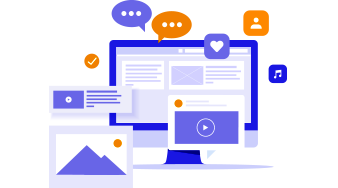With WordPress 6.6 update, there are a bunch of new offering made available for developers. Here is a look at it.
Covering All the Key Features and Updates of WordPress 6.6 Rollout
WordPress, the world’s leading open-source content management system, continually evolves to meet the needs of its diverse user base. A few times each year, it undergoes significant updates that bring a host of new capabilities. Updates for WordPress are also aimed to fine-tune enhancements, and fix crucial bugs. The latest update, WordPress 6.6, is no exception, delivering a wealth of improvements designed to elevate your WordPress experience. The update is equally important to companies offering WordPress development services or WordPress maintenance services.
Some Brief about the New Roll Out
WordPress 6.6 is now officially available, and it’s likely that this update has already made its way to your WordPress.com site. If you’ve been noticing some new features or enhancements popping up over the past few weeks or even months, you’re not alone. WordPress 6.6 is designed to enhance your site’s functionality and user experience. Dive into the new capabilities, and enjoy the improved performance and creative tools that this update brings to your WordPress journey.
More efficient views and navigation in the Site Editor
The latest major releases of WordPress have radically transformed the Site Editor. Additionally, version 6.6 continues this trend by delivering a more intuitive and efficient editing experience. One of the most notable changes is the introduction of a new side-by-side default layout, allowing you to view and edit pages simultaneously. This layout provides a smoother, more cohesive workflow, making it easier to see your changes as you make them.
In WordPress 6.6, pattern management is more seamlessly integrated into the editor, ensuring quicker navigation and reducing the number of clicks needed to implement design patterns. This means you can now build and customize your site with less friction, enhancing your creative process and speeding up page creation.
Refined Usability Features
Alongside these larger updates, WordPress 6.6 brings a series of smaller yet impactful improvements. Enhanced keyboard navigation offers greater accessibility, making it easier to move through the editor without relying on a mouse. Bulk editing actions have been fine-tuned to allow for faster, more efficient changes to multiple pages or posts. Additionally, overall tweaks to the design and functionality of the Site Editor contribute to a more polished and user-friendly experience.
With these enhancements, WordPress 6.6 continues to push the boundaries of site editing, empowering users to build and manage their websites with greater ease and flexibility.
Unified and updated publishing flow
If you’ve worked with the Site Editor before, you likely noticed that it offered a distinct experience compared to the page/post editor. However, with the release of WordPress 6.6, the workflow for publishing across both editors has been unified, leading to smoother and more consistent interactions as you navigate between various elements of your site.
A More Streamlined Publish Flow
One of the key aspects of this unification is the updated design and layout of the publish flow. The title, publishing status, and featured image are now more prominently displayed, making it easier to manage your content at a glance. This refined interface simplifies the publishing process, offering a cohesive experience whether you’re working on individual posts or full site customization.
Expanded Extensibility for Developers
For plugin and theme developers, WordPress 6.6 brings some exciting changes. The post/page editor and Site Editor now share the same slots and extensibility APIs, making it simpler to extend the editor’s functionality. This unification allows developers to implement custom features more efficiently, enabling greater flexibility in how they enhance the WordPress editing experience.
What This Means for Users and Developers
For users, this update translates into more plugin compatibility, bringing innovative features and tools directly into the editor. For developers, it means that writing code to extend the capabilities of the editor is now much more straightforward. Whether you’re adding new functionality or improving existing ones, WordPress 6.6 makes it easier than ever to enrich the platform’s core editing tools.
By aligning the workflows and improving the extensibility, WordPress 6.6 delivers a more seamless experience for both users and developers, enabling greater creativity and functionality across the platform.
Automatic plugin rollbacks
WordPress.com takes plugin management to the next level, offering unmatched reliability through advanced features like scheduled updates and robust redundancy. One of the standout improvements in WordPress 6.6 is the introduction of automatic plugin rollbacks, providing an extra layer of protection for your website.
Automatic Rollbacks for Failed Plugin Updates
Previously, if a plugin update failed, WordPress would deactivate the plugin, which could leave parts of your site non-functional or broken. With WordPress 6.6, this issue is a thing of the past. Now, if an update fails, WordPress automatically rolls the plugin back to its previous version. This ensures that your site remains fully operational, giving you the time to investigate the issue without disruption.
Scheduled and Automatic Plugin Updates
If you’re not using scheduled updates, WordPress.com ensures that your plugins update automatically as new versions become available. This hands-free approach to plugin management provides peace of mind, knowing that your site is running the latest features and security fixes without manual intervention.
New Design Elements
There are a handful of new design custom options and styling available with WordPress 6.6. Here are the details.
Site background image
Create an instant visual impact with the new site-wide background image feature in the Site Editor. Whether you opt for a bold full-screen image or a playful repeating pattern, you can fully customize the size, positioning, and repetition to match your vision.
Negative margins
You now have the ability to set negative margins for any block, offering finer control over spacing and allowing for seamless overlapping design elements. Keep in mind, negative values need to be entered manually rather than using the slider.
All-new grid support
The Grid and Grid Layout blocks make it easy to design polished grids for your images, testimonials, videos, and more. The “Auto” option automatically creates mobile-responsive rows and columns, while the “Manual” option gives you precise control over the layout.
Custom default shadow styles
From the Styles menu, you can now edit shadow effects, including changing the default shadow style for images, buttons, and more. You can also add your own shadow styles, giving your total control over this subtle and powerful design element.
Section-specific styles
WordPress 6.6 introduces a powerful new feature that allows you to define style variations for specific sections of a site, not just the entire theme. This means you can now apply unique styling to areas like headers, footers, and content sections, giving you greater flexibility in your design process.
To take advantage of this feature, you’ll need to edit your theme’s theme.json file and declare the desired style variation. Once set up, you’ll be able to quickly modify the styles of multiple blocks within these specific sections, making it easier to maintain consistency while also offering creative freedom.
Block Bindings API upgrades
With the latest release, WordPress 6.6 makes Block Bindings even easier to use and more powerful. First introduced in WordPress 6.5, Block Bindings allow users to connect (or “bind”) the content of a block to the data from a custom field. This helps to give you greater control over dynamic content.
In WordPress 6.6, this feature is taken to the next level. Now, when you update a block in the editor, you can directly edit the custom field data. This streamlines the process and makes it more intuitive to manage. This simplifies how you create and maintain custom content across your site. This saves you time and offers more flexibility in your design and development workflow.
In Conclusion
The new WordPress update is going to be a lot of useful for adding innovative functionality. The update is equally useful for smaller to larger companies offering WordPress website maintenance services. The importance and value-driven output of this update can only be seen after the update is successfully implemented.