Knowing the steps to perform creation of mini Shopify store will help choose reliable services. Here is all the information about it.
How to Create Mini Shopify Store with Linkpop
Shopify keeps on providing new and improved updates to the merchants with advanced tools, features, and integrations. There are various companies that offer Shopify development services that benefit from such offerings. In a list of various other offerings, Linkpop is one such tool. This article will cover several aspects of mini shopify store with Linkpop while explaining what’s the tool used for and how it is significant.
What is Linkpop?
Linkpop is an intuitive link-in-bio tool by Shopify. This tool enables users to create a curated collection of the most important links. With a single Linkpop link, you can provide friends and followers easy access to all your essential content, regardless of the platform or location where you place it.
Using Shopify’s Linkpop, you can design a beautiful, personalized link-in-bio page that reflects your brand or personal style. Additionally, Linkpop offers powerful analytics to help you track the performance of your bio page and individual links, providing valuable insights into how your audience engages with your content.
How Linkpop is beneficial to Shopify merchants?
Linkpop is a new Shopify sales channel designed for merchants to sell products and boost revenue. By simply plugging in your mini Shopify store, you can effortlessly promote your brand and products across your social platforms.
Shopify provides seamless Linkpop integration for store owners. Here services from a Shopify development company can be taken to ensure that merchants can maximize their online presence. By connecting your Shopify store to your Linkpop account, you can enjoy a range of benefits, including:
– Promoting your products on your link-in-bio page.
– Directing your fans straight to your store.
– Allowing visitors to buy products directly on Linkpop.
– Offering fast purchases through Shopify checkout.
– Converting more visitors into shoppers.
– Increasing your sales and revenue.
With Linkpop, you can leverage your social media presence to drive more traffic to your store and enhance your sales potential.
Briefing the List of Linkpop Features
As explained earlier, Linkpop is beneficial for everyone who want to create an enticing link in bio page. Here are the feature highlights that Linkpop brings to the clients.
100% free tool
Linkpop is completely free to use. You don’t need to choose a paid plan to add multiple links to your bio page. This allows you to create a comprehensive and engaging link-in-bio page without incurring any additional costs. This makes making it an accessible tool for everyone looking to optimize their online presence.
Mini Shopify Store
Linkpop allows you to add multiple shoppable links to your bio page. Each of these links represents a product or service. This feature enables your visitors to quickly and easily purchase products directly from your Linkpop page, enhancing their shopping experience and streamlining the buying process. By providing a convenient way for your audience to access and buy your offerings, Linkpop helps you drive sales and grow your business.
Page Link and Analysis
Linkpop provides robust analytics to help you track your page visits, clicks, and the number of clicks per visit. With these insights, you can easily analyze your page and link performance, allowing you to make data-driven decisions to optimize your online presence and improve engagement with your audience.
Mobile-friendly Bio Page
Linkpop enables you to create a mobile-friendly link-in-bio page that offers a seamless user experience. When someone visits your Linkpop page, they are greeted with a mobile user interface that feels just like a native app. This intuitive design ensures that your audience can easily navigate and interact with your links, providing a smooth and engaging experience on any device.
Fast and Secure Checkout
Linkpop goes beyond simply showcasing a collection of links on your bio page. By connecting your Linkpop account to your Shopify store, you can provide a fast and secure shopping experience directly on your Linkpop page. Visitors can browse your products and complete their purchases without needing to visit your Shopify store. This streamlines the checkout process and enhances their overall experience.
Social Links at One Place
Linkpop allows you to add numerous social links to your bio page. This means that when you share your Linkpop bio link, you are effectively sharing a comprehensive list of all your social media profiles and other important links. This makes it easy for your audience to find and connect with you across multiple platforms from one convenient location.
How to Get Started with Linkpop?
The following steps will help you to get started with LinkPop. Going further, these steps will help you to connect your first link in bio page to Shopify store. Let’s begin!
Step 1: Reach to Linkpop website to create the account
Step 2: Click create page to create Linkpop landing page
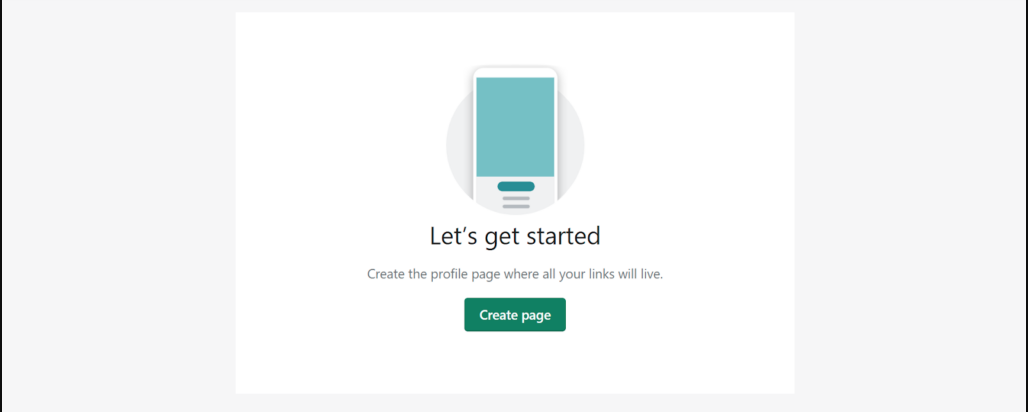
Step 3: Now Add your page information and then click create profile.
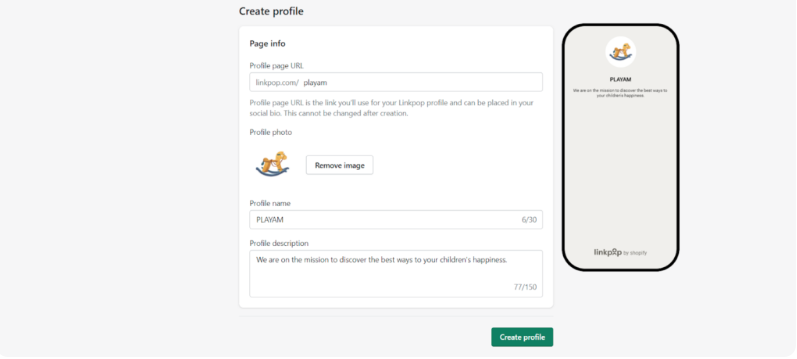 It’s now time to add social links to your profile. For the same, reach to bio tab to enter social links
It’s now time to add social links to your profile. For the same, reach to bio tab to enter social links
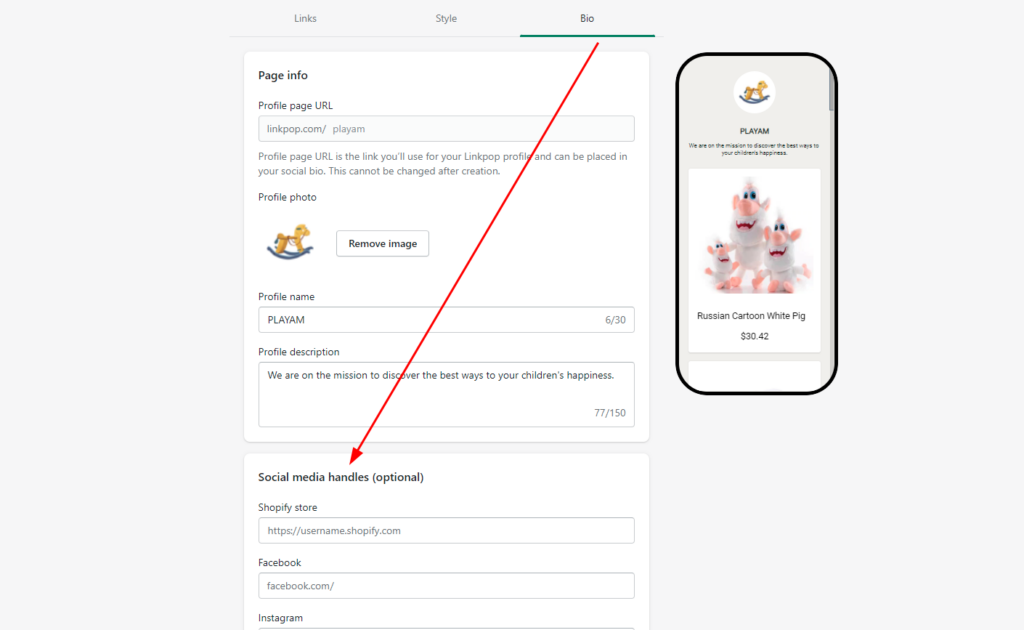 Here the creation of your profile with Linkpop gets completed. It is now time to add link to the page.
Here the creation of your profile with Linkpop gets completed. It is now time to add link to the page.
Step 1: on link tab, click Add Link
Step 2: It is time to enter the title and URL for the new link that you will like to add.
Step 3: Now click the publish button
 This step will only add normal link to your Linkpop landing page.
This step will only add normal link to your Linkpop landing page.
To add Shoppable links to Shopify store, perform the following steps.
Steps to connect Linkpop to Shopify store pages
Step 1: Click add shoppable link from the Linkpop page.
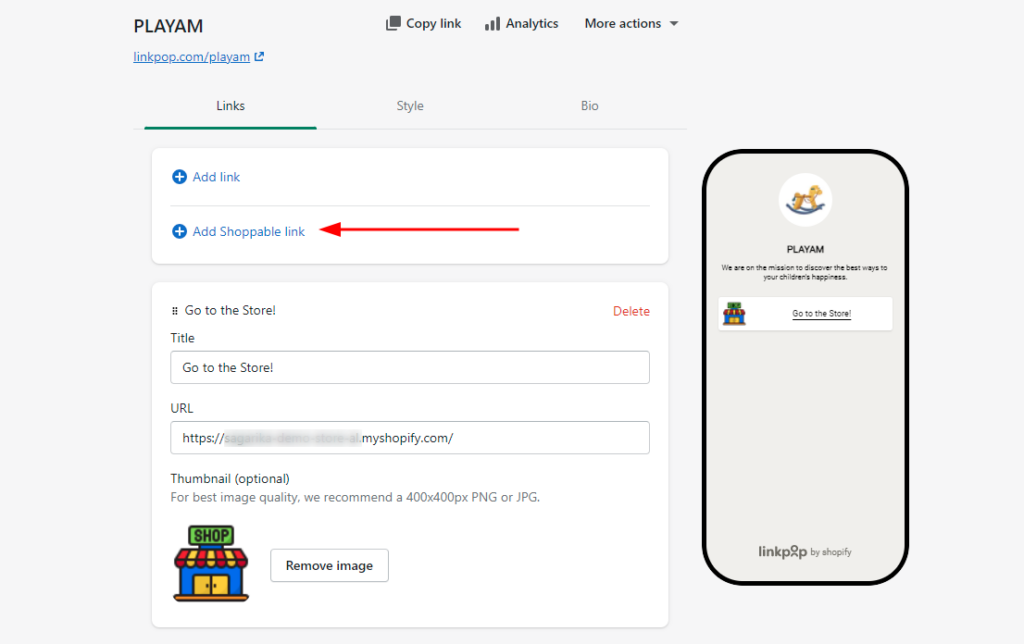 Step 2: Now click take me to my store in the Shoppable links window.
Step 2: Now click take me to my store in the Shoppable links window.
Step 3: Fill in your “.myshopify.com” URL and login to Shopify store.
Step 4: “Tap” add sales channel
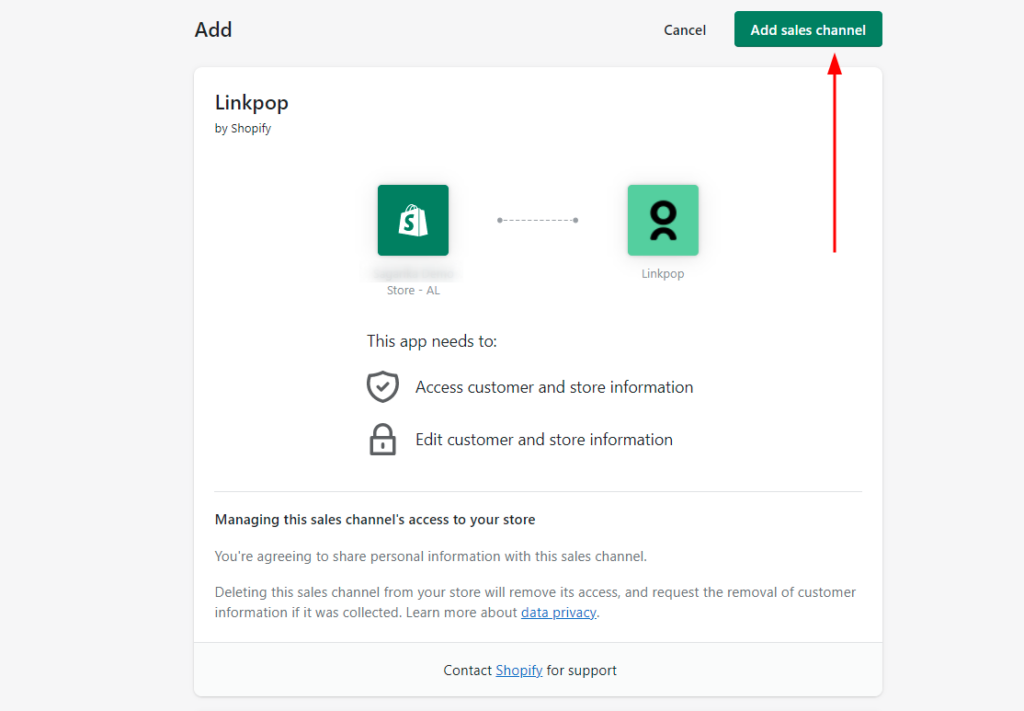 Step 5: Go to Linkpop
Step 5: Go to Linkpop
Now you have the option to add products to your Linkpop landing page. The steps can be performed as follows:
Steps to Add Products to your Linkpop Bio Page
1: Click Add Shoppable Link that you will find on the link tab
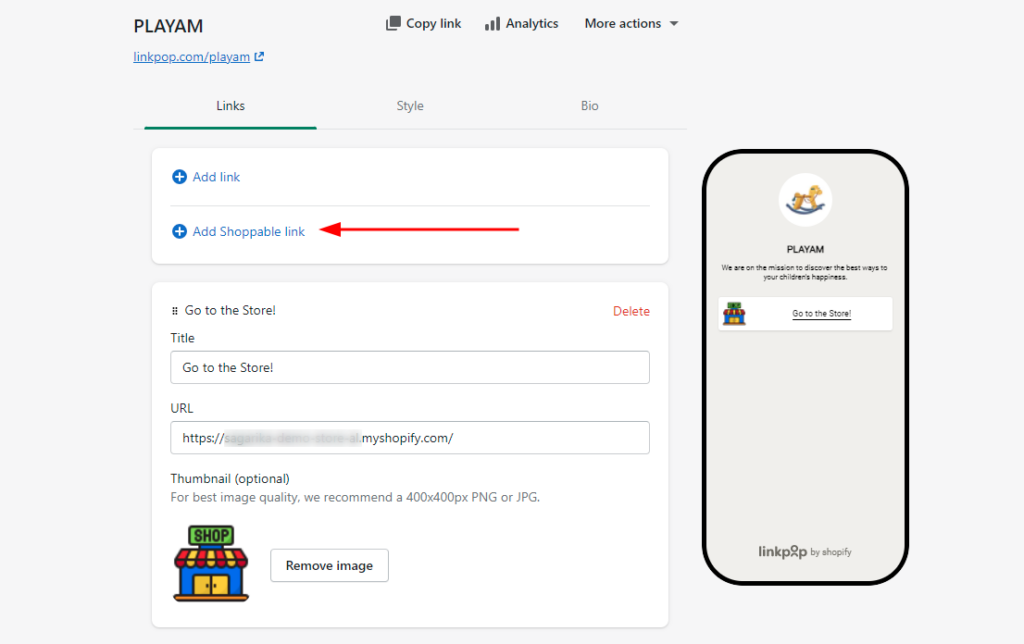 2: Now click on the browse products button
2: Now click on the browse products button
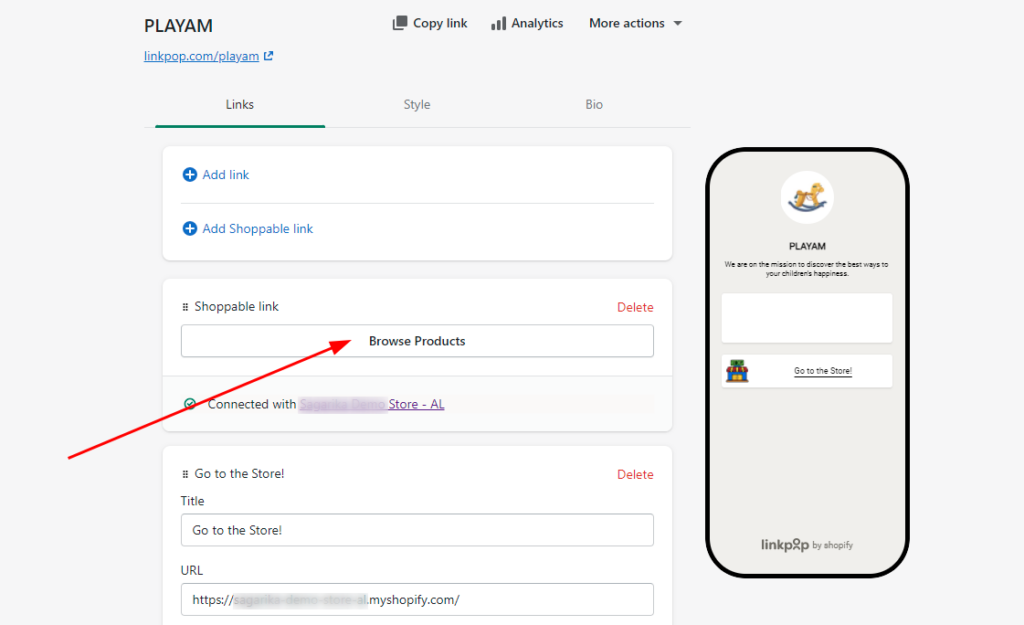 3: Choose a product and click on the select button
3: Choose a product and click on the select button
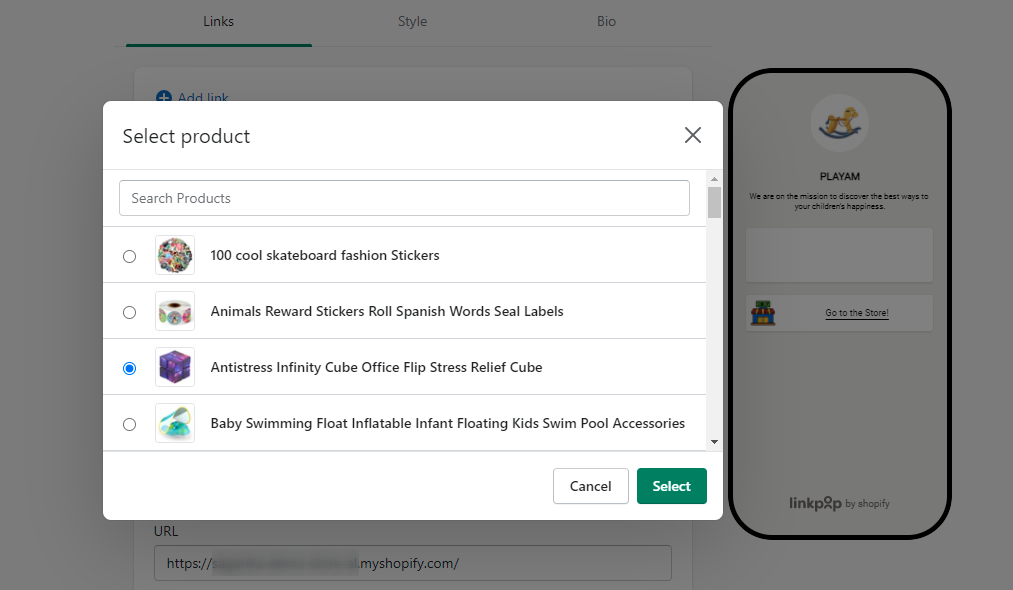 4: Click Publish
4: Click Publish
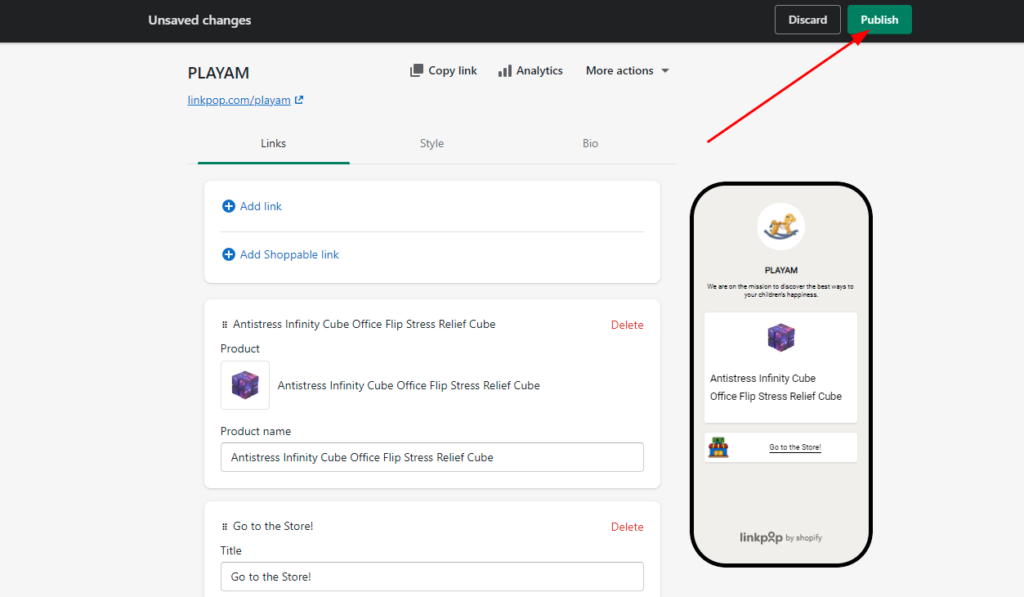 After product has been added, you can rename the product if you want. Following similar method, you can add more products to your bio page.
After product has been added, you can rename the product if you want. Following similar method, you can add more products to your bio page.
This helps to promote your products on the Linkpop page.
Linkpop offers customization options to perform the same on the landing page. You can choose different colors and font options in the style tab.
In Conclusion
A link is a powerful tool for promoting your business on social media. Linkpop offers a quick and easy way to create targeted sales pitches for your followers. If you’re looking to create a mini Shopify store, Linkpop is the right option for you. The platform acts as a bridge between your site and your social networks. This helps to enhance your brand’s visibility and build trust with potential clients.
With Linkpop, you can also drive traffic to your store by sharing unique links that include special offers, coupons, and gift cards. This makes your website a versatile tool for boosting your online sales and engagement. Added to that, if you would like to take professional help, you can take website development services from trusted agencies.













