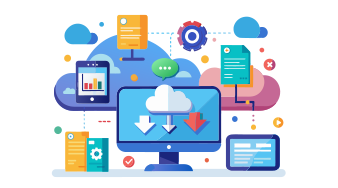Software Migration is a well-defined process that includes many services. Here is a take on it.
Software Migration: Simplifying the Process for Seamless Transition
Transitioning your software from one platform to another might seem like a daunting task. To some extent it is true. However, gaining the right knowledge will help you to understand the procedure easily. We are here to provide you the essentials if you’re ready to embrace change. While the process of software migration is an everyday job for every software development company, you will be overwhelmed while knowing the advantages.
Think of software migration as relocating to a new, more spacious home. Your previous setup served its purpose well, but the new environment promises enhanced features, greater capacity, and improved comfort.
With expertly managed legacy software modernization and strategic migration services, you can enjoy reduction in cost. This comes coupled with a range of benefits including increased scalability, enhanced performance, and improved security. Before we get into the details, let’s start from the basic.
What is Software Migration?
Let’s start with the most basic question, what exactly is software migration?
At its core, software migration involves transferring a software application from one server or environment to another. This includes moving databases, processes, functionalities, and other essential resources.
While migration is often associated with shifting from on-premises software to the cloud, it can also involve relocating your data centre or transitioning between different cloud models—whether that’s public, private, or hybrid.
The ultimate goal of software migration is to leverage advanced technologies and stay aligned with the latest trends in software development. This ensures your systems remain cutting-edge and efficient.
What Importance does Soft Migration Hold?
When your software relies on outdated or inefficient technologies, it’s time for a decisive migration and modernization strategy. Take, for example, legacy systems like SQL Server 2008/R2. Official support for this version ended in July 2019, leaving it vulnerable and unsupported, which necessitates a move to a more current platform.
This need for migration stems from the imperative to update systems and drive digital transformation. This becomes a concern for majority of companies for taking migration services from software development companies.
In recent years, cloud adoption has emerged as a leading strategy in software migration. The benefits are great to be utilized by companies. The advantages include significant cost savings, optimized processes, and enhanced flexibility. This makes the cloud an attractive option for many organizations. Embracing these modern technologies keeps your systems up-to-date. This further helps to position your business for future success.
When a Software Migration Plan is Required?
For particular business scenarios there could be various reason to migrate to a new system. Further, the reasons will include the following:
-
When using legacy technology
Legacy software often lacks robust security features and advanced functionalities, leading to increased maintenance expenses. If your current system falls into this category, transitioning to a modern platform is crucial to enhance security and reduce operational costs.
-
Loss of Vendor Support
When your software vendor ceases support and maintenance for a product, it signals that the software has reached its end of life. In such cases, migrating to a supported alternative becomes necessary to ensure continued functionality and support.
-
Compliance with New Regulations
Changes in industry regulations or data privacy requirements may necessitate system migration. Adapting to new compliance standards often involves updating or replacing your software to meet these evolving guidelines.
-
Business Expansion
As your business grows, your old platform may struggle to accommodate increased data, user volume, and functionality. Migration allows you to scale your system to support expanding needs and ensure efficient operations.
-
Security Vulnerabilities
If your current software lacks adequate security measures, it may be vulnerable to threats. Migrating to a more secure platform or implementing critical security patches can protect your data and enhance overall system security.
Different types of migration process
Depending upon the software migration that is to take place. The process can be categorized into different types.
- Database Migration
- Operating System Migration
- Server Migration
- Cloud Migration
- Content Management System (CMS) Migration
- Enterprise Resource Planning (ERP) Migration
- IT Infrastructure Migration
Benefits of Software Migration
There are a number of benefits that software migration brings. Here are a few of them.
-
Performance Boost
Migrating from legacy software to a modern tech infrastructure brings a dramatic performance upgrade. Enjoy faster processing speeds, optimized resource usage, and efficient storage systems that collectively enhance your software’s overall performance and responsiveness.
-
Scaling Power
Scalability is a major advantage of migration, particularly to cloud platforms. Unlike outdated systems that struggle to adapt, modern solutions allow you to effortlessly scale your resources up or down based on your evolving needs, ensuring your system remains agile and adaptable.
-
Cost Cutting
Transitioning from a costly, maintenance-heavy on-premises setup to a more affordable and efficient cloud-based system can lead to significant operational savings. This shift reduces expenses related to hardware maintenance and software updates, offering a more cost-effective solution for your business.
-
Easier Maintenance
Modern technologies offer a wide range of tools and support options that simplify maintenance tasks. With regular updates, bug fixes, and comprehensive support, managing and maintaining your software becomes much more straightforward and less resource-intensive.
Software migration strategies
Following are the various Software migration strategies that offer exceptional results.
-
Rehost (Lift and Shift)
Rehosting, or “Lift and Shift,” is a highly effective migration strategy that simplifies the process while minimizing disruption to existing workflows. This approach involves moving your systems to a new environment without altering the core codebase, ensuring a smooth transition with minimal adjustments needed.
-
Replatform (Lift, Tinker, and Shift)
Replatforming allows for slight modifications to your software to better fit the new infrastructure, while maintaining the core functionality intact. This strategy optimizes the software for the new environment, making it a balanced approach for those looking to enhance performance without a complete overhaul.
-
Refactor (Rip and Replace)
The refactor strategy involves a comprehensive redesign of the system, creating new functionalities as needed. This “Rip and Replace” approach can offer significant improvements but requires careful planning to avoid disrupting existing workflows. It’s ideal for scenarios where a complete rebuild can deliver substantial benefits.
-
Retain
The “Retain” strategy focuses on migrating only those software systems that provide real business value, while reconsidering or keeping less valuable systems as is. This approach helps optimize cloud migration costs by ensuring that resources are allocated efficiently to systems that truly impact your business.
-
Retire
In some cases, it may be more practical to retire certain systems rather than migrate them. The “Retire” strategy helps you avoid un
necessary expenses and focus resources on more critical systems, ultimately saving on costs and streamlining your technology portfolio.
In Conclusion
The above-explained migration method is very common for every software development company. The article here has been developed to give you a basic understanding on how to choose the right services. Having the related knowledge about the same will help to get assistance from experienced service providers.